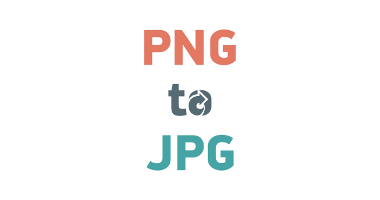
INTRODUCTION

This free online png to jpg converter tool converts your PNG images to JPEG format, applying proper compression methods. Unlike other services, this tool does not ask for your email address, offers mass conversion and allows files up to 50 MB.
- Click the UPLOAD FILES button and select up to 20 .png images you wish to convert. You can also drag files to the drop area to start uploading.
- Take a break now and let our tool upload your files and convert them one by one, automatically choosing the proper compression parameters for every file.
When it comes to image files, PNG and JPG are two of the most common formats you’ll come across. While they both store image data like photos or graphics, they’re quite different in how they work — and when you should use them.
PNG files (those ending with .png) are perfect for online use. They use lossless compression, which means your image quality stays crisp and clear — nothing gets lost. That’s why PNGs are great for things like website logos, screenshots, or images that need a transparent background. But here’s the catch: PNGs don’t support CMYK color mode, which is essential for printing. So, if you’re thinking of using your image in a printed flyer or brochure, PNG might not be the best choice.
That’s where a PNG to JPG converter tool comes in handy.
So if you have a PNG image that looks great on screen but you want to use it in a print project or reduce the file size, just use a PNG to JPG converter tool. It’ll quickly convert your image while giving you the flexibility JPG offers.
Whether you’re optimizing your website, preparing social media graphics, or creating print-ready materials, a can save you time and ensure your images are in the right format.
🔧 Industries That Rely on PNG to JPG Converter Tools

🖥️ 1. Web Development & Design
Web designers and developers often work with high-resolution PNG files, especially for logos or UI elements. But to optimize website speed, they use PNG to JPG converter tools to compress images for faster load times and better SEO performance.
📸 2. Photography & Editing Studios
Photographers capture high-quality images, often stored as PNGs. To share previews with clients or upload portfolios online, they use converter tools to reduce file size and ensure universal compatibility with platforms and devices.
🛍️ 3. E-commerce & Retail
Product images are key in online shopping. E-commerce businesses usepng to jpg converter tool to ensure that product photos are clear, lightweight, and load quickly — which helps in improving user experience and conversions.
🖨️ 4. Printing & Publishing
Printers require files in CMYK-compatible JPG formats, as PNGs can cause color mismatches. Publishing houses, magazines, and printing services regularly convert PNGs to JPGs for accurate print output.
🎨 5. Graphic Design & Marketing
Marketers and designers use lots of images across campaigns. To make sure banners, social posts, and brochures are easy to print and share, they use PNG to JPG converter tools as part of their daily workflow.
Is it safe to convert PNGs to JPGs?
When you use our tool to convert files, we create a copy of your original. The original source file on your computer, phone, or tablet remains untouched. So it is completely safe to use this tool as your original file will not change.
Likewise, we never keep your copied files for more than an hour. One hour after you upload a file, we erase everything. Therefore, you can be content in knowing that we never keep your sensitive data.
🔝 Top 2 Websites to Convert PNG to JPG Effortlessly
Looking for a fast and reliable way to convert your PNG images to JPG? Here are the top three websites that make the job super easy — no downloads, no hassle.
1. iLOVEIMG
2. Convertio
Freelancing and the Gig Economy: The Role of PNG and JPG Formats

In the freelancing and gig economy, PNG and JPG image formats play a crucial role in day-to-day tasks for designers, content creators, marketers, and developers. Freelancers often work on projects involving social media graphics, website assets, blog visuals, presentations, and product listings—where image format matters a lot. JPG files are preferred for compressed, fast-loading web images, while PNGs are favoured for transparent backgrounds and high-quality visuals.
Many gig workers frequently convert between PNG and JPG formats to meet client requirements or optimise file sizes for platforms. Using PNG to JPG converter tools helps freelancers deliver efficient, professional results, making these formats an essential part of the gig economy’s creative workflow.
Future of PNG and JPG with the Role of PNG to JPG Converter Tool
The future of PNG and JPG formats is evolving as digital media, web performance, and content creation demand more optimised image solutions. However, PNG to JPG converter tools are becoming increasingly important in this transition. These tools bridge the gap between high-quality transparent images (PNG) and compressed, web-friendly images (JPG), making them extremely valuable for bloggers, web developers, and content creators.
As websites aim to load faster and maintain visual appeal, PNG to JPG converter tools will continue to gain popularity. These tools allow users to reduce file sizes without compromising too much on quality, especially useful for mobile and SEO-focused platforms. In the coming years, the demand for such converters is expected to grow, particularly among freelancers and digital marketers who need quick, reliable image format conversions for different platforms. The PNG to JPG converter tool will remain a critical part of the digital toolkit, even as newer image formats emerge.
here is a one video to learn how to convert png to jpg